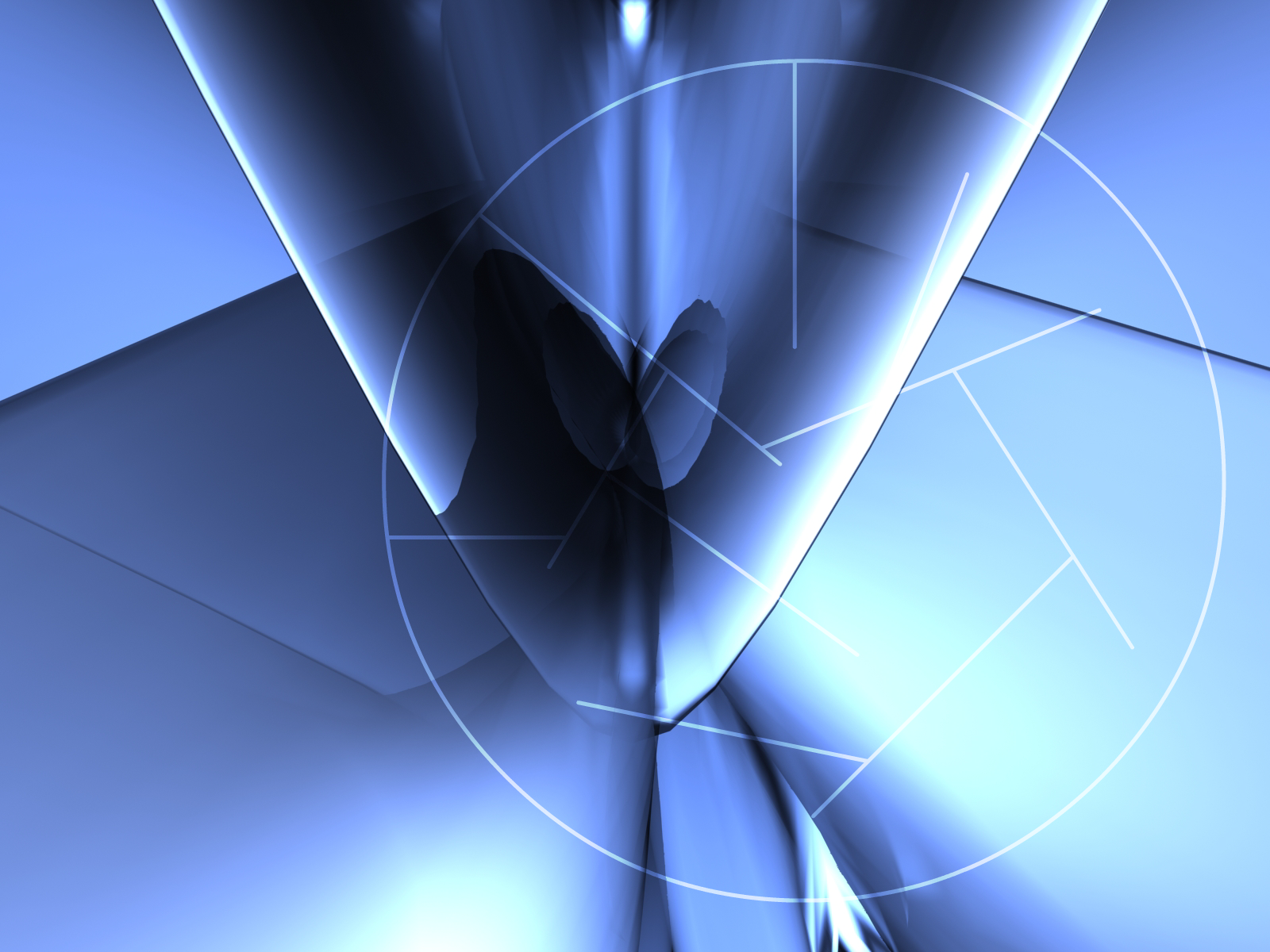ShopDreamUp AI ArtDreamUp
Description
I've decided to try something interesting.
This is actually a Flash Wallpaper. I've kept this one simple and small for the sake of most people's computers.
Interactive Desktop and Flash Plugin for Windows required. I do not know the equivalent combination for Mac.
Instructions for use:
1. There is a ZIP file to download. It includes two files: An SWF file, and an HTML file. Be sure to unzip these to the same folder.
2. Now go to your Display settings in the Control Panel, and then the "Desktop" tab. Click on "Browse", and then find the HTML file you extracted. This is the one you need to apply to your desktop.
3. Congrats, it should be working once you click "OK" or "Apply".
"But my resolution's not 1600x1200!"
*ANSWER: Edit the HTML file in the following line: EMBED SRC="AniSphereSWF.swf" HEIGHT=1200 WIDTH=1600 with your resolution (e.g. - 1024x768 would require editing the line to say EMBED SRC="AniSphereSWF.swf" HEIGHT=768 WIDTH=1024
"What the fuck? The text under my icons has a black backdrop and white text! I think it sucks."
*ANSWER: This is also a setting in the HTML File. The background of the text on your icons is under BGCOLOR, and the text color is under TEXT. Change these as desired.
"But I want that fucking background under my icons transparent!"
*ANSWER: I don't recall if this can be done in HTML. I believe that would require some CSS, which I don't deal with very much. If anybody has the solution, feel free to post it when you comment on this.
"Why Flash for a backdrop?"
*ANSWER: It doesn't take up so damn much space, plus, it's not very lossy like GIF is.
"I can't get my right-click menu if I click on the backdrop anymore."
*ANSWER: That's because you're running a Flash movie in the background. This could probably be fixed by changing one of the MARGIN settings in the HTML file, so that it would be possible to right-click on a given area to get these options, however, that'd probably ruin the presentation.
"There's an ugly color around my recycle bin and all kinds of shit!"
ANSWER: For Windows XP (do the equivalent for other Operating systems) - Under the "Desktop" tab of your Display settings, there should be an option that says "Color". Change this to whatever would be most desired (Black in my case).
This is actually a Flash Wallpaper. I've kept this one simple and small for the sake of most people's computers.
Interactive Desktop and Flash Plugin for Windows required. I do not know the equivalent combination for Mac.
Instructions for use:
1. There is a ZIP file to download. It includes two files: An SWF file, and an HTML file. Be sure to unzip these to the same folder.
2. Now go to your Display settings in the Control Panel, and then the "Desktop" tab. Click on "Browse", and then find the HTML file you extracted. This is the one you need to apply to your desktop.
3. Congrats, it should be working once you click "OK" or "Apply".
"But my resolution's not 1600x1200!"
*ANSWER: Edit the HTML file in the following line: EMBED SRC="AniSphereSWF.swf" HEIGHT=1200 WIDTH=1600 with your resolution (e.g. - 1024x768 would require editing the line to say EMBED SRC="AniSphereSWF.swf" HEIGHT=768 WIDTH=1024
"What the fuck? The text under my icons has a black backdrop and white text! I think it sucks."
*ANSWER: This is also a setting in the HTML File. The background of the text on your icons is under BGCOLOR, and the text color is under TEXT. Change these as desired.
"But I want that fucking background under my icons transparent!"
*ANSWER: I don't recall if this can be done in HTML. I believe that would require some CSS, which I don't deal with very much. If anybody has the solution, feel free to post it when you comment on this.
"Why Flash for a backdrop?"
*ANSWER: It doesn't take up so damn much space, plus, it's not very lossy like GIF is.
"I can't get my right-click menu if I click on the backdrop anymore."
*ANSWER: That's because you're running a Flash movie in the background. This could probably be fixed by changing one of the MARGIN settings in the HTML file, so that it would be possible to right-click on a given area to get these options, however, that'd probably ruin the presentation.
"There's an ugly color around my recycle bin and all kinds of shit!"
ANSWER: For Windows XP (do the equivalent for other Operating systems) - Under the "Desktop" tab of your Display settings, there should be an option that says "Color". Change this to whatever would be most desired (Black in my case).
© 2005 - 2024 somn
Comments4
Join the community to add your comment. Already a deviant? Log In
I see... this is very interesting. I think the blue and shades is a really nice mix.